Recover Your Hacked Instagram Account
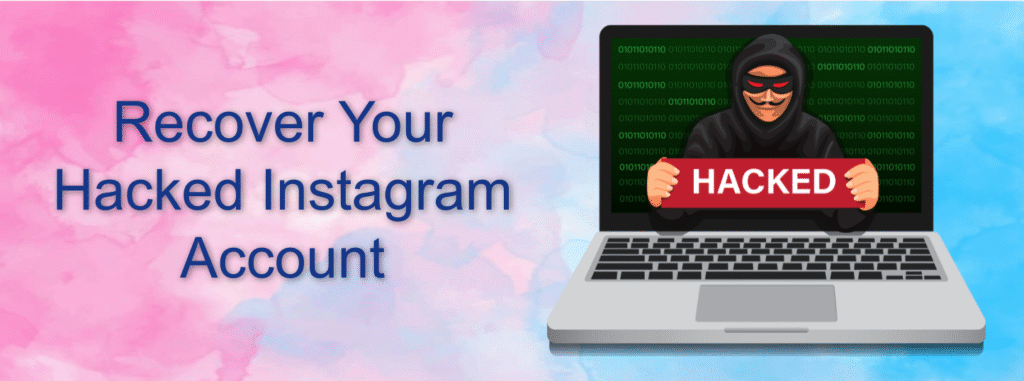
Got your Instagram account hacked? Here’s what to do!How to Secure Your Instagram Account and Recover From Hacks
Instagram is more than a social media platform; it’s a vital tool for branding, business promotion, and staying connected with friends and family. However, with its popularity comes the risk of hacking. If your Instagram account has been compromised, don’t panic. Follow this step-by-step guide to secure your account and prevent future breaches.
Signs Your Instagram Account May Be Hacked
Before taking action, confirm if your account has been hacked. Look for these red flags:
- Unusual Activity: Posts, likes, or messages you didn’t create.
- Login Alerts: Notifications about logins from unknown devices or locations.
- Changed Account Details: Unauthorized changes to your email, phone number, or password.
- Locked Out: Inability to log in with your usual credentials.
- Suspicious Messages: Reports from friends about receiving strange messages from your account.
If any of these signs appear, act quickly to secure your account.
Immediate Steps to Take
Try Logging In
If you can still access your account:
- Change your password immediately.
- Log out from all devices by navigating to “Settings > Security > Login Activity.”
- Enable two-factor authentication (2FA) for added security.
If you cannot log in, proceed to the next steps.
Use Instagram’s Account Recovery Tools
Instagram provides recovery tools to help regain access:
- Request a Login Link:
- On the login screen, click “Forgot password?”
- Enter your username, email, or phone number.
- Check your email or SMS for a password reset link.
- Seek Additional Help:
- Click “Need more help?” on the recovery page.
- Provide the requested information, including the original email linked to your account.
- Instagram may require extra verification, such as a selfie with a unique code.
Check Your Email
Hackers often change the email associated with your account. Look for emails from Instagram about account changes. If you didn’t authorize these changes:
- Click the “Revert this change” link in the email immediately.
Secure Linked Accounts
If your Instagram is connected to other platforms like Facebook, secure those accounts as well. Update passwords and enable 2FA.
Contact Instagram Support
If recovery tools don’t work, report your account as compromised:
- Go to the login page and click “Need more help?”
- Follow the prompts to report a hacked account.
- Be ready to verify your identity by providing:
- The email or phone number linked to your account.
- A photo of you holding a government-issued ID.
- Screenshots of suspicious activity.
- Be patient, as Instagram’s support team may take time to respond.
Strengthen Your Account Security
Once your account is recovered, take steps to protect it:
Enable Two-Factor Authentication (2FA)
Add an extra layer of security by enabling 2FA. To activate:
- Go to “Settings > Security > Two-Factor Authentication.”
- Choose your preferred method: authentication app, SMS, or email.
Create a Strong Password
- Avoid simple passwords like “123456” or “password.”
- Use a mix of letters, numbers, and special characters.
- Regularly update your password.
Monitor Login Activity
Check the “Login Activity” section in your settings for unauthorized logins.
Beware of Phishing Scams
- Avoid clicking on suspicious links in emails or messages.
- Remember, Instagram will never ask for your password or personal information via email.
Limit Third-Party App Access
Revoke access to unused third-party apps:
- Go to “Settings > Security > Apps and Websites.”
- Remove unnecessary app permissions.
Preventative Measures for the Future
Understand Common Hacking Methods
- Phishing: Fake login pages trick you into sharing credentials.
- Brute Force Attacks: Software guesses weak passwords.
- Malware: Malicious software compromises your devices to steal data.
Back Up Your Data
Store important photos, videos, and information in secure locations to avoid data loss during cyber-attacks.
Use Password Management Tools
Apps like LastPass or Dashlane can help you create and securely store strong, unique passwords.
Handling Account Misuse
If hackers use your account for scams or inappropriate content:
- Inform Your Followers:
- Use other platforms to notify followers about the breach and warn them not to click suspicious links or messages.
- Report the Incident to Instagram:
- Use Instagram’s reporting tools to flag harmful posts or messages.
- Assess Potential Damage:
- If sensitive information was compromised, consider identity theft protection services.
When to Seek Professional Help
If hackers demand ransom or access sensitive data, consult:
- Cybersecurity Experts: Professionals can help recover your account and enhance device security.
- Law Enforcement: Report incidents involving financial or personal data breaches.
Conclusion
A hacked Instagram account can be stressful, but recovery is possible. Act swiftly, follow the outlined steps, and fortify your account against future threats. By staying vigilant, using strong passwords, and enabling two-factor authentication, you can enjoy a secure and hassle-free social media experience.
USEFUL LINKS:
https://help.instagram.com/149494825257596
https://retainiq.io/blog/how-to-recover-instagram-account/
https://www.spikerz.com/blog/instagram-hacked-heres-how-to-get-your-account-back
https://medium.com/@cju/my-instagram-got-hacked-the-way-i-got-it-back-e573154b8fb0

