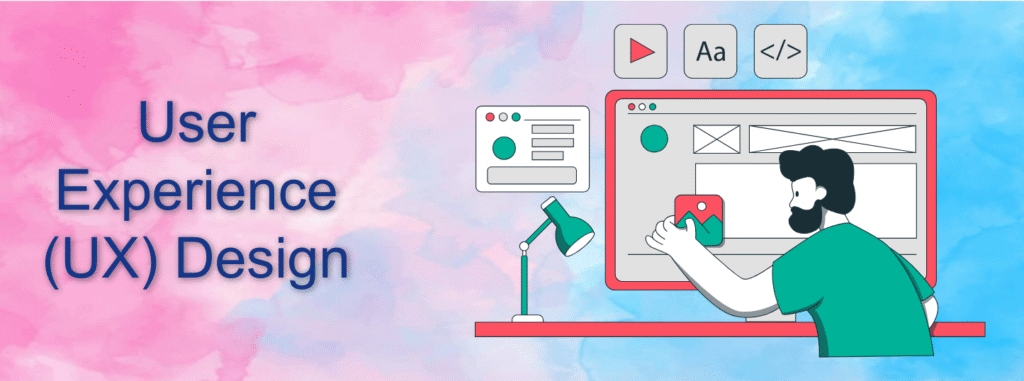
In User Experience (UX) Design: A Cornerstone of Modern Web Development
In today’s digital landscape, web developers prioritize creating exceptional user experiences (UX). A well-designed website not only captures users’ attention visually but also ensures seamless navigation, efficiency, and engagement. UX designers play a pivotal role in helping users find information, complete tasks, and interact with a website effortlessly. This article delves into the key components of UX design, its importance in web development, and best practices for crafting user-centric websites.
What is User Experience (UX) Design?
UX design focuses on enhancing user satisfaction by improving a product’s usability, accessibility, and interaction. In web development, UX design ensures that users’ interactions with a website are intuitive, seamless, and enjoyable.
The Importance of UX in Web Development
Enhanced Usability
An intuitive interface allows users to navigate pages, find information, and complete tasks effortlessly. Poor usability, on the other hand, can frustrate users and drive them to competitors’ sites.
Increased Customer Satisfaction
A positive user experience builds trust and satisfaction, encouraging repeat visits and fostering brand loyalty.
Improved Conversion Rates
A smooth user journey—from landing on a webpage to completing a purchase or filling out a form—boosts conversion rates. A well-designed UX minimizes friction, motivating users to take desired actions.
Competitive Advantage
In a competitive market, a superior UX sets your website apart. Companies prioritizing UX often outperform competitors, as users are drawn to websites that are easy to use and visually appealing.
Key Elements of UX Design
User Research
Understanding user behavior, needs, and pain points is crucial. Designers use surveys, interviews, and analytics to gather data and make informed design decisions that align with user expectations.
Information Architecture (IA)
A clear and logical content hierarchy helps users find information quickly. Techniques like card sorting and site mapping aid in creating user-focused IA.
Wireframing and Prototyping
Before development, wireframes and prototypes visualize the website’s layout and functionality. These tools enable iterative testing and refinement to ensure the design meets user needs.
Visual Design
Colors, typography, imagery, and layouts contribute to a website’s aesthetic appeal. Effective visual design enhances usability while creating a cohesive and attractive interface.
Interaction Design
Interactive elements, such as buttons, forms, and animations, ensure intuitive and responsive user actions, making the website more engaging.
Accessibility
Inclusive design ensures the website is usable by individuals with varying abilities. Features like keyboard navigation, screen reader compatibility, and high color contrast improve accessibility.
Performance Optimization
Slow-loading websites deter users. Developers optimize images, minimize code, and use efficient hosting solutions to enhance performance, ensuring a smooth user experience.
User Testing
Regular testing with real users identifies potential issues and areas for improvement. Insights from user testing ensure the design evolves based on actual user feedback rather than assumptions.
Best Practices for UX Design in Web Development
Simplify Navigation
Clear and straightforward menus help users find information easily. Features like breadcrumbs, search bars, and categorized menus enhance discoverability.
Implement Responsive Design
With mobile browsing on the rise, websites must function seamlessly across devices and screen sizes. Responsive design adapts layouts to ensure a consistent experience.
Prioritize Content
Readable and well-structured content improves user comprehension. Headings, bullet points, and ample white space help segment information and guide the user’s focus.
Ensure Consistency
Consistent design elements—such as fonts, color schemes, and button styles—reduce cognitive load and enhance usability by fostering familiarity.
Highlight Call-to-Action (CTA)
Effective CTAs guide users toward specific actions, like subscribing to a newsletter or making a purchase. CTAs should be visually distinct and strategically placed.
Optimize Forms
Streamline forms by minimizing fields and providing clear instructions. This enhances usability and encourages users to complete forms without frustration.
Provide Feedback
Feedback, such as confirmation messages or progress indicators, reassures users that their actions have been successfully executed, improving overall satisfaction.
Challenges in UX Design
Balancing Aesthetics and Functionality
While visual appeal is important, it should not compromise usability. Striking the right balance ensures a visually pleasing yet user-friendly interface.
Addressing Diverse User Needs
Designers must accommodate a wide range of user preferences and abilities through comprehensive research and testing.
Staying Updated with Trends
The fast-paced nature of web design trends requires designers to remain informed while adhering to timeless usability principles.
Essential Tools for UX Design
- Sketch and Figma: For wireframing and prototyping.
- Adobe XD: For visual design and interactive prototypes.
- Hotjar and Google Analytics: To analyze user behavior.
- UsabilityHub: For user testing and feedback.
Conclusion
User Experience (UX) Design is a critical aspect of modern web development. By prioritizing users’ needs and expectations, designers create websites that are both functional and visually appealing. Companies that invest in UX design enjoy enhanced customer loyalty, improved conversion rates, and a competitive edge. As the digital world evolves, the importance of UX will continue to grow, solidifying its role as an essential skill for web developers and designers.

