What is Accessibility?
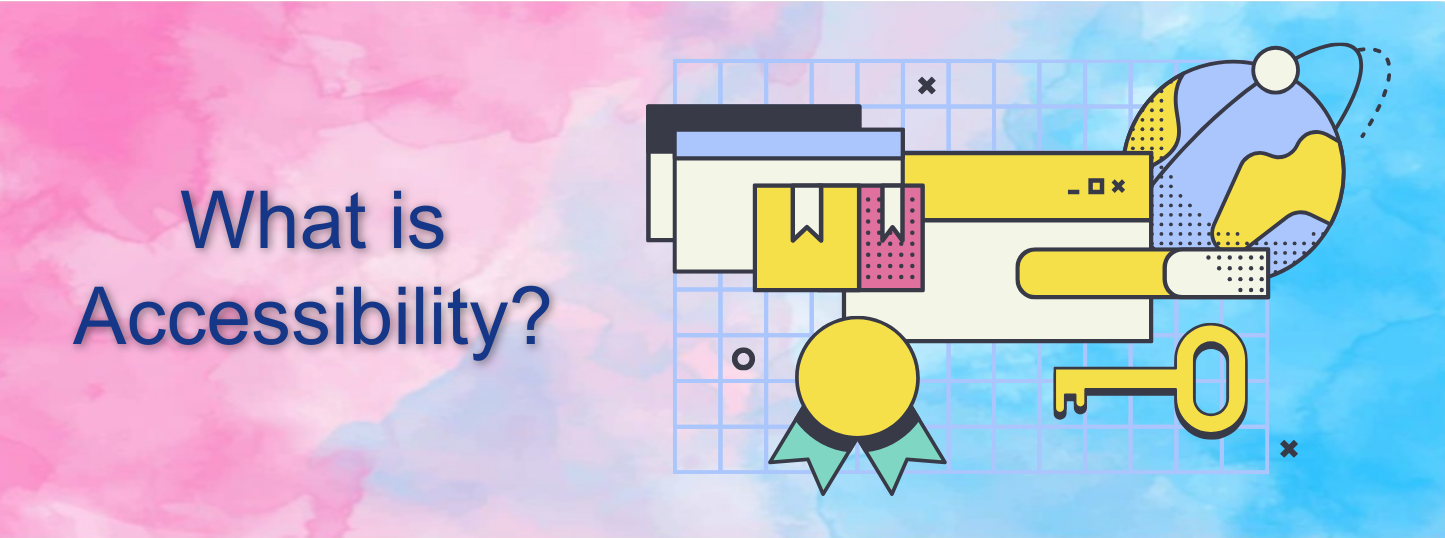
Accessibility ensures websites are usable by everyone, regardless of ability or circumstances. Though it often relates to disabilities, improving accessibility benefits mobile users and those with slow internet connections.
Think of it as treating everyone equally, providing the same opportunities regardless of their situations. Just like ramps and elevators help people in wheelchairs access buildings, accessible websites support users with visual impairments.
Accessibility is not just ethical—it’s often legally required. It can also open up new markets you might otherwise miss.
Why Accessibility Matters
Benefits for Everyone
Accessible websites improve experiences for all users. For instance:
- SEO Improvements: Semantic HTML enhances both accessibility and search engine visibility.
- Positive Public Image: A commitment to accessibility reflects strong ethical values.
- Enhanced Usability: Accessibility practices benefit groups like mobile users or those with slow connections.
Legal and Ethical Responsibility
Promoting accessibility ensures equal access for all and aligns with legal standards in many regions.
HTML and Accessibility
Importance of Semantic HTML
Semantic HTML, often called POSH (Plain Old Semantic HTML), means using elements for their intended purposes. For example:
- Instead of
<div>Play video</div>, use<button>Play video</button>.
This approach improves:
- Keyboard accessibility: Users can navigate buttons using the Tab key and activate them with Enter or Space.
- Development experience: Semantic code is easier to read and maintain.
- Mobile performance: Lighter, semantic HTML supports responsive designs.
- SEO: Search engines prioritize keywords in headings and semantic elements over generic
<div>tags.
Role of CSS and JavaScript
Accessibility with Styling and Functionality
While CSS and JavaScript aren’t directly about accessibility, how you use them matters. Follow these tips:
- Use semantic elements and meet user expectations.
- Avoid misusing styles that obscure an element’s purpose.
- Maintain proper semantics to ensure compatibility with assistive technologies like screen readers.
Accessibility on Mobile Devices
Best Practices for Mobile Accessibility
Modern mobile devices support accessibility well. Developers no longer need separate mobile sites. Follow these practices:
- Responsive Design: Ensure layouts adjust for various screen sizes and resolutions.
- User-Friendly Inputs: Simplify typing and interaction on forms.
- Control Mechanisms: Optimize controls for touchscreens and traditional devices.
Digital accessibility makes sure everyone can see, understand, navigate, and interact with online information, no matter their abilities. At Case Western Reserve University,
this means we need our websites, social media, apps, and online content—like images, videos, and documents—to follow certain guidelines about how they look, sound, and work.
Plus, making things accessible improves the experience for all users. For example, a website that’s easy to use and adaptable will help people with slow internet connections, those healing from temporary injuries like a broken arm, and older adults.
The standards for web accessibility apply to everything we create online, even elements that users might not directly see, hear, or interact with. No matter your role, you can help build a campus culture that supports equal access for everyone in our community.
HTML and Accessibility
As you dive deeper into HTML by checking out more resources and looking at different examples, you’ll keep bumping into a key idea: using semantic HTML, often called POSH (Plain Old Semantic HTML), is super important.
This means using the right HTML elements for what they’re meant to do as much as you can.
You might wonder why this matters. Sure, you can use a mix of CSS and JavaScript to get any effect you want with HTML elements. For example, you could set up a button for playing a video on your site like this:
<div>Play video</div>
But later on, you’ll see that it makes more sense to pick the right element for the job:
<button>Play video</button>
HTML <button>
elements come with default styling that you can tweak, plus they offer built-in keyboard accessibility—users can hop between buttons using the Tab key and hit Space, Return, or Enter to select them.
Creating semantic HTML doesn’t take more time than whipping up non-semantic (not-so-great) markup if you stay consistent from the start of your project.
Plus, semantic markup brings some extra perks beyond just accessibility:
A better development experience—
like I mentioned earlier, you automatically get certain features, and it’s usually easier to understand.
Improved mobile performance—
semantic HTML is often lighter in file size compared to messy, non-semantic code, making it easier to design responsive layouts.
SEO-friendly—
search engines pay more attention to keywords in headings, links, and similar elements rather than those stuck in non-semantic <div> tags, boosting your documents’ visibility to potential customers.
Is CSS and JavaScript accessible?
CSS and JavaScript might not seem as crucial for accessibility as HTML, but how you use them can either boost or block accessibility. So, it’s super important to follow best practices to make sure your CSS and JavaScript don’t mess up how accessible your documents are.
Using the right semantics and meeting user expectations
CSS lets you change any HTML element to look like something else, but don’t take that too far.
A Strong Foundation for Accessibility, always try to use the right semantic elements when you can. Ignoring this can confuse users and make things harder to use, especially for people with disabilities.
Proper semantics connect directly to what users expect—people think elements should look and act a certain way based on their purpose, and those conventions are what they rely on.
For example, if a developer doesn’t use heading elements correctly, someone using a screen reader will have a tough time navigating the page. And if you style a heading so it doesn’t look like a heading anymore, it loses its visual meaning.
To sum it up, you can definitely tweak how a page element looks to fit your design, but just make sure it still appears and functions as expected. The next sections will dive into the key HTML features you should keep in mind.
Accessibility on Mobile Devices
Today’s mobile devices do a commendable job with accessibility and following web standards. We’ve moved past the days when mobile devices used completely different web technologies than desktop browsers.
Now, developers don’t have to rely on browser detection or create separate sites for mobile users—though some companies still choose to serve different mobile domains based on device detection.
These days, mobile devices can generally handle fully functional websites, and major platforms often come with built-in screen readers to help visually impaired users.
To make sure your website is accessible and user-friendly on mobile, stick to established web design and accessibility best practices.
That said, there are a few exceptions that need special attention for mobile platforms:
Control Mechanisms:
Make sure interface controls, like buttons, work well on mobile devices (mainly touchscreen) as well as on desktops and laptops (which mostly use mouse and keyboard).
User Input:
Try to make user input easier on mobile devices. For example, in forms, aim to cut down on typing.
Responsive Design:
Ensure your layouts fit nicely on mobile devices, optimize image download sizes, and think about providing images that look great on high-resolution screens.
USEFUL LINKS:
https://www.handtalk.me/en/blog/accessibility/
https://www.digitala11y.com/accessibility-blogs/
https://www.w3.org/WAI/fundamentals/accessibility-intro/

